Review of a Few Student-Teacher Based Online Softwares
What Is It?
Class Dojo is a communication app where teachers can share reports of their students to the parents. Reports of student's performance in class. Teachers, students and parents all have access to ClassDojo to see daily reports of progress and feedback. Although ClassDojo's main purpose is a behavior management tool. It aims to help the hard-to-reach students.
Example of Point System
Positive: Helping others, on task, participating, perseverance, teamwork, working hard.
Needs Work: disrespect, no homework, off task, talking out of turn, unprepared.
What is the Student's Job?
Each student gets their own profile, where they can create an avatar that represents them. The teacher then runs the class through a tablet or computer. Giving positive or negative points (dojos) through out the day or lesson. And the device makes a notification noise letting the students know that the teacher is giving points. So the student's job is act accordingly and participate in class and you can earn points to a possible award.
What are the Pros?
When students hear the ding noise, they instantly know that the teacher has her eye out and is awarding points. Even normally disinterested students, start to participate more than normal. And when the teacher awards that student they feel more comfortable doing the same continuously.
Allowing parents to keep up with their students progress also serves as an ice breaker during the first parent conference.

What is it?
Raz-Kids is an online website (or you can use it through an app) that gives students access to over 400 ebooks. They can either listen to them or read them themselves. Teachers and parents have access to a dashboard that shows all the work that the students are doing. There are also quizzes at the end of each text. Also available for parents and teachers to monitor student's progress. Along the way students can ear stars for practice and achievement, along with games that help them practice their reading.
What is the Students Job?
The students job in this program is do either the assigned reading that the teacher gives them or to practice their reading on their own. They earn points as they read, and some teachers have a required amount of points that the student needs to achieve. Students can also practice with games. As they earn points that can create their own personal robot.
What are the Pros?
Not only do they have a huge library of different leveled texts, teachers get a detailed view of students progress, even if they are reading independently. Very trusty, one might say, for helping younger students become proficient in many aspects of reading. It can also be a great help for students who might be behind in reading. They can work more outside of class as they practice and practice. It's award system can also be very rewarding because students will work harder when they know there is a reward in the end.
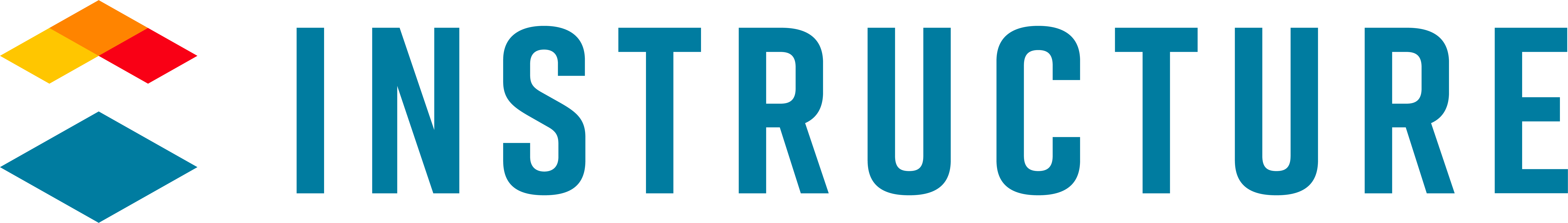
What is it?
Canvas Instructure is an online learning platform. This platform lets teachers and students collaborate in the learning process easily with its integrated communication tools. It gives the students notifications, when an assignment is needed to be submitted. Canvas lets the teacher customize a learning environment suitable for their students. Teachers can give feedback, use videos, blogs and other learning materials, all while monitoring the progress of the students at the same time.
What is the Students Job?
The students job is to be able to participate in class they know how to learn and understand. They are able to learn lessons, through whichever way their teacher posts it. Whether that be through video, articles, graphs etc. They can receive feedback from their teacher and resubmit if they teacher allows based on feedback. Students are also able to see their grades and see when a teacher grades something, immediately.
What are the Pros?
Canvas has many great features. Including the fact that you^^ can constantly updated on your grades. You are also able to view feedback from your teacher and possibly resubmit. There are collaborative workspaces (groups with your fellow classmates), canvas comes as an app so you can be constantly updated on changed assignments, grades, etc. Customizable, different ways to submit assignments, audio, video, written. Etc etc etc.
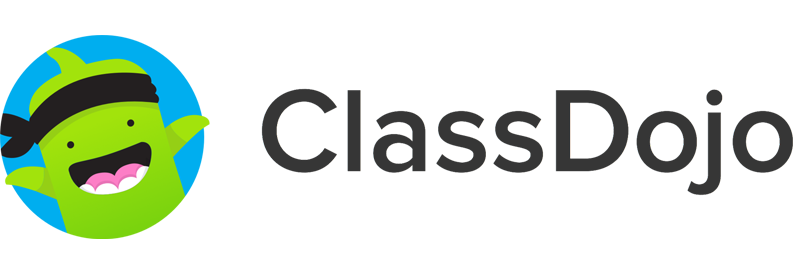


Comments
Post a Comment